Practice / Rewriting
Demo 'Practice' Site
If you would like to practise using your NFC product with a demo site, you can write your tags with the URL https://nfcmagic.shop/demo?fake (click here to copy link)
Once done, simply open your phone's browser and go to https://nfcmagic.shop/demo. You will see a web page with a ghosted background and the words 'Real Website' in green.
Now simply practise bringing your NFC product near the phone's NFC reader and you will see a prompt on the phone which you can approve. You will then see the alternative site with 'Fake Website' in red.
This will allow you to practise positioning your hands and the product in the correct position to be read by the phone's NFC reader.
Tip: Ensure the phone is on silent to avoid any audible sounds as the NFC is detected.
NFC Reader Locations
Below are common locations of the built-in NFC readers in phones.
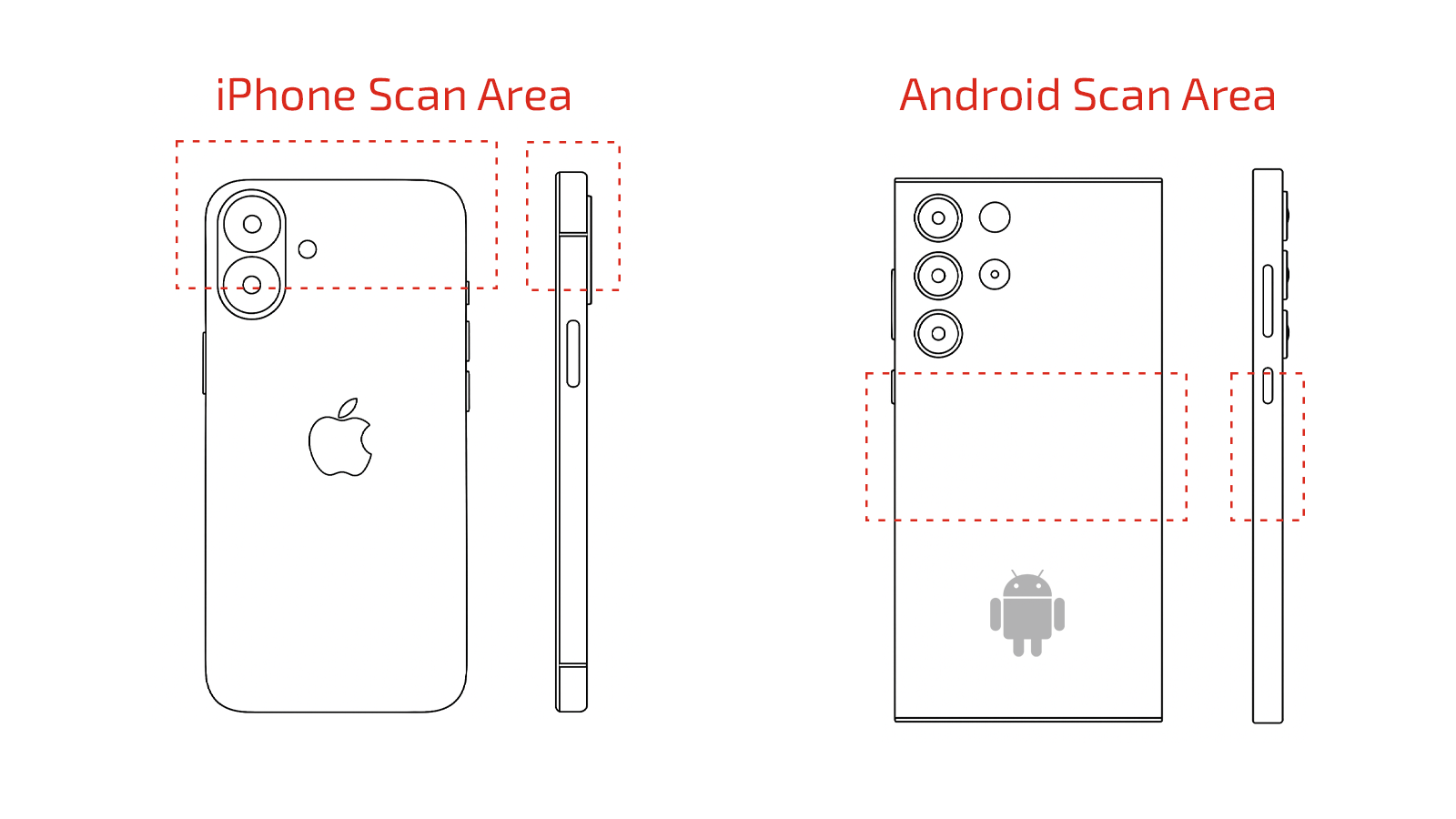
Rewriting an NFC tag
If you would like to rewrite your NFC product, click here to find out how.